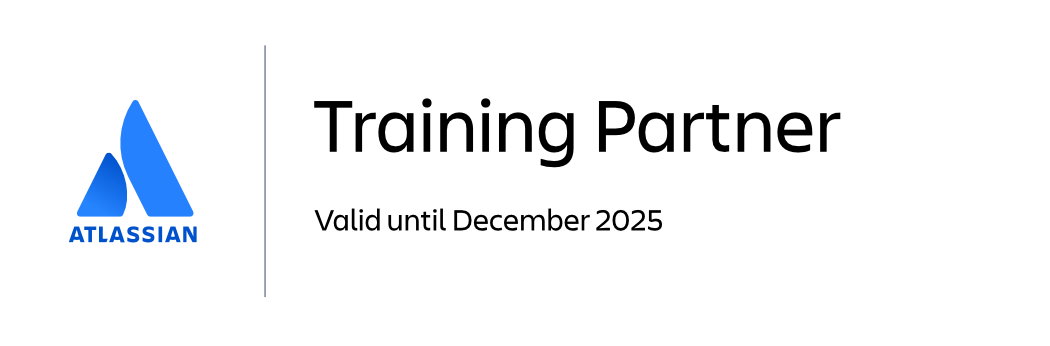Realising the Power of Jira Reporting & Dashboards
Available For

Cloud versions of Jira
Overview
This course is for those who are new to Jira dashboards and reports.
You'll learn how to use Jira's out-of-the box reporting and dashboard capabilities to view and assess progress and bottlenecks within projects. In hands-on exercises, you'll create and configure a project dashboard and learn how to configure dashboard gadgets. You’ll also learn how to read Jira Software reports, configure a wallboard, and create a multi-project dashboard. The course discusses dashboard best practices and pitfalls and how to ensure your reporting reflects the right metrics at the right time.
This course should put you on the path to using one of Jira's core strengths: displaying project status visually on fully customisable dashboards.
What is covered in the course?
- Reports
- Dashboards/Gadgets
- Jira/Confluence report integration
- Jira filters as gadget data sources
- Sharing Jira Information
- Wallboards
Who should attend?
Jira Project Managers, Scrum Masters, and Jira software users.
Attendees should have a basic familiarity of Jira Software, including viewing boards, understanding workflows, and searching issues.
Format & Duration
This 6 hour course is organised and led by GLiNTECH and their instructors.
It's run as an online or on-site session and will:
- Have a live instructor doing presentations and demonstrations
- Include interactive discussion, Q&A, interactive polls and more
- Have web-based lab instances for you to complete all hands-on activities
- Provide soft copies of all notes and workbooks.
Price
As part of GLiNTECH's Cloud specialisation, we offer team training for teams of all sizes:
- Small teams up to 5 people
- Regular teams up to 10 people
- Large teams up to 15 people
Call us on 1300 431 733 or email info@glintech.com for a customised quote. We are also happy to offer a free training needs analysis, which will equip you with recommendations for the optimum training solution to suit your needs.
GLiNTECH trainers are all Atlassian Certified Professionals and Authorised Instructors for Atlassian University